[javaFX] javaFX 11 eclipse tutorial
1. Eclipse download here
- Eclipse IDE install
2. javaFX SDK Download here
JavaFX - Gluon
Long Term Support JavaFX 11 is the first long term support release of JavaFX by Gluon. For commercial, long term support of JavaFX 11, please review our JavaFX Long Term Support options. The JavaFX 11 runtime is available as a platform-specific SDK, as a n
gluonhq.com
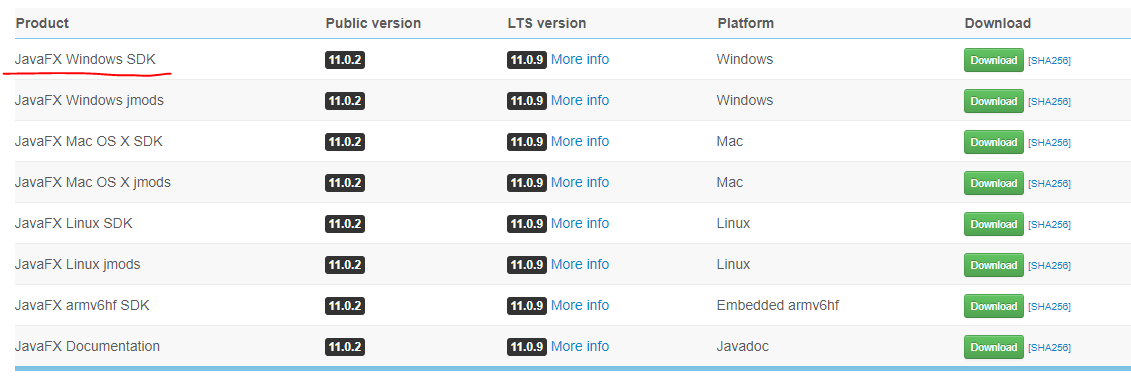
3. Eclipse -> Help -> Eclipse Marketplace...
4. search javafx -> e(fx)clipse install -> eclipse re-start

5. New -> Order -> Create JavaFX Project
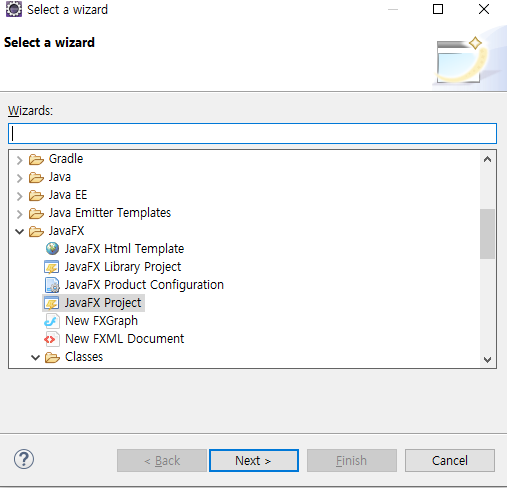

6. Project -> Right Click -> Build Path -> Add External Archives..

7. javaFX SDK folder -> lib -> select *.jar

8. loock Referenced Libraries
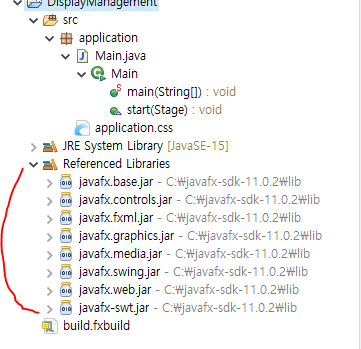
9. Window -> Preferences -> Run/Debug -> String Substitution -> New
- Name : JAVAFX_PATH
- Value : Browse -> javaFX SDK folder / lib


10. Project -> Right Click -> Properties -> Run/Debug Settings -> Main double-click -> Arguments tab click
- If you don't see Main, try building with Main and try again.

11. insert VM arguments value -> Applay -> Ok
insert VM arguments value : --module-path ${JAVAFX_PATH} --add-modules=javafx.controls
[Update 2021-02-18 16:31]
insert VM arguments value : --module-path ${JAVAFX_PATH} --add-modules=javafx.controls,javafx.fxml
* Do not space => javafx.controls,(space)javafx.fxml
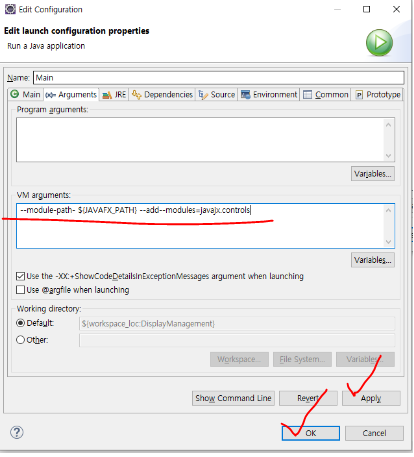
12. run
